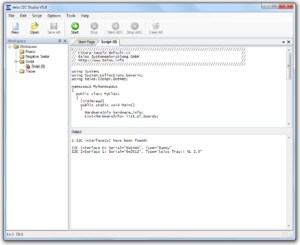The telos I2C Framework consists of application programming interfaces (APIs) to communicate with telos I2C products within customer applications.
Major Design Goals
The interface of the APIs is device-independent. telos I2C interfaces can be programmed using the same API. Customer applications written for one interface are working with other telos I2C interfaces as well making the migration from one product to another quite forward.
There is a central process called I2C scheduler which handles all accesses to the I2C interfaces. Applications can use several I2C interfaces and each interface can be used by several applications.
The APIs come with detailed on-line manuals, containing examples, which can be used as templates for customer applications. These templates make it possible to write your own I2C application within a very short time.
Supported Products
These telos I2C interfaces are supported by the APIs:
- Tracii XL 2.0 (I2C master, tracer, A/D)
- Connii MM 2.0 (I2C master, tracer)
- I2C Negative Tester
Supported Languages/Environments
The I2C Framework consists of following APIs:
Master Mode Features
- Configuration of the bitrate (SCL)
- Configuration of the bitrate in the high-speed mode (SCL)
- Transfer of data (master transmitter, master receiver, combined mode)
- Support of 7 and 10 bit I2C addresses
- SMBus support (automatic PEC generation)
- IRD support
Tracer Features
- Enable/disable the I2C trace mode
- Trace the transfers on the I2C bus. The trace data contains timestamps with a high resolution (64 bits).
- It is possible to get only transfers to specified I2C slave addresses. This important feature makes it easy to trace buses with several connected I2C slave devices. The filter supports 7 and 10 bit I2C addresses.
- Device specific interpretation of the traced transfers using IRD.
- Complex criterions to search within the traced transfers.
- Trace the digital input testpins
A/D Converter Features
- Sampling of the SCL and SDA lines
- Configuration of the sampling rate
- Configuration of the pre-trigger
- Configuration of the trigger events (e.g. START condition or bit pattern on the I2C bus)
I2C Negative Tester Features
- Configuration of the bitrate (SCL)
- Configuration of the bitrate in the high-speed mode (SCL)
- Configuration of the I2C timings
- Creation of test patterns for I2C master and I2C slave
- Creation of test patterns not conforming to the I2C specification
Miscellaneous Features
- Configuration of the SCL/SDA termination
- Configuration of the level thresholds
- Configuration of the testpins
- Read current status of the digital input testpins
- Set current status of the digital output testpins
- Determine the I2C reference voltage
- Set I2C reference voltage supply
- IRD compiler
- TCP/IP Network support (I2C via Internet)
Supported Operating Systems
- Windows 7 (32-bit, 64-bit)
- Windows 8 (32-bit, 64-bit)
- Windows 8.1 (32-bit, 64-bit)
- Windows 10 (32-bit, 64-bit)
Installation
The I2C Framework is installed with I2C Studio. However, if you intend to distribute your own application using I2C Framework we have an instructions manual informing you about the necessary steps.
Support & Updates
The support and update strategy is defined in our product policy.