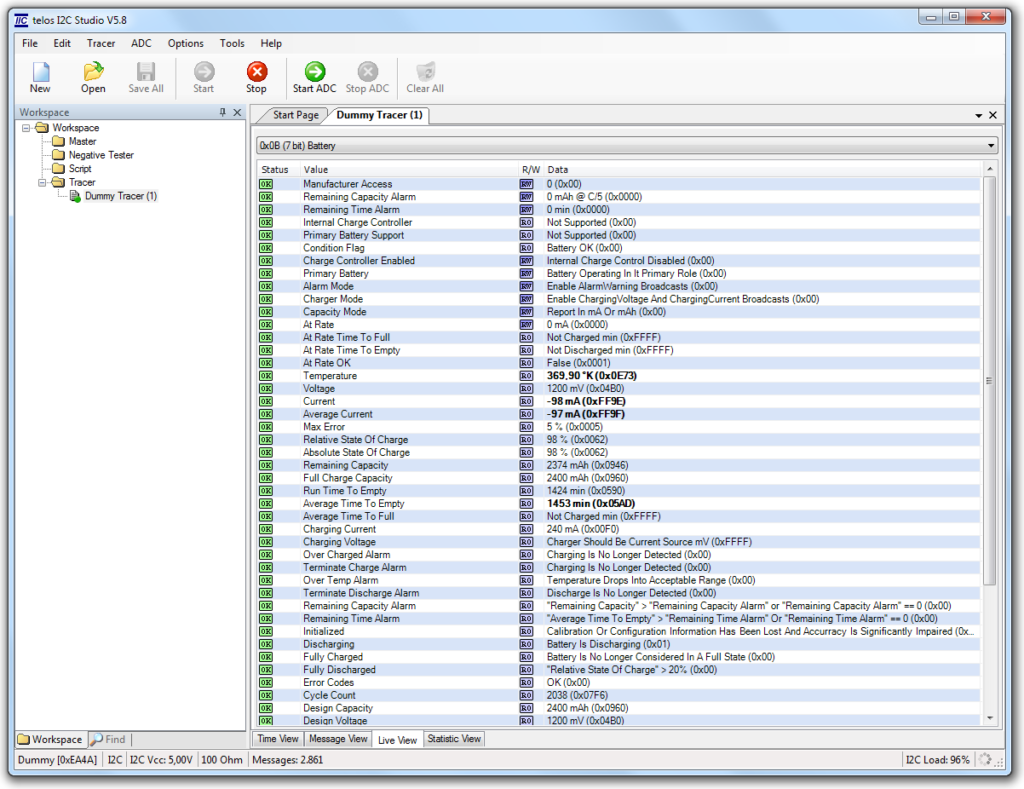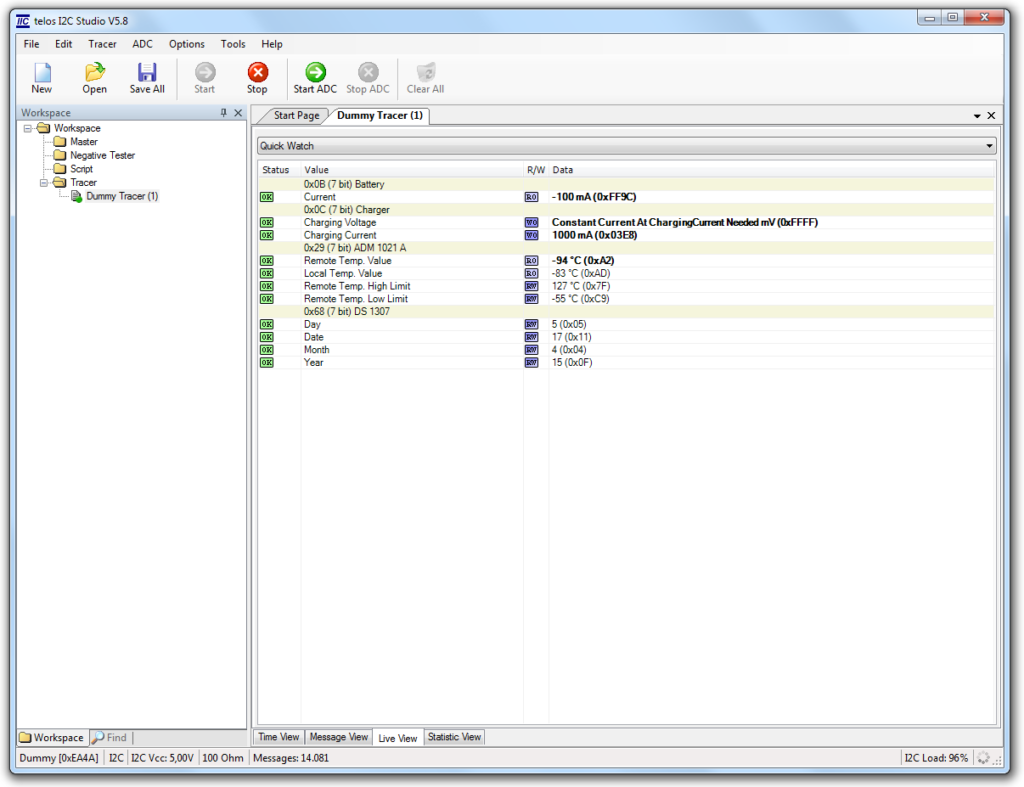Tracer Live View
The live view shows the user the content, which is currently stored in the values of the devices on the monitored I2C bus. This view is based on the information, which is stored in IRD files.
Quick Watch
When working with devices, which contain not only a few values but a large quantity of values, it can be difficult to find the needed values in the tables. To make life easier I2C Studio offers a feature called Quick Watch. The idea is to add the values of interest into a separate table.
Live!
When the I2C tracer is running, this view permanently parses the incoming I2C data to monitor any changes of the displayed values. Due to this fact the live view can determine the current values in the I2C devices without actively transferring data on the I2C bus.