I2C Master
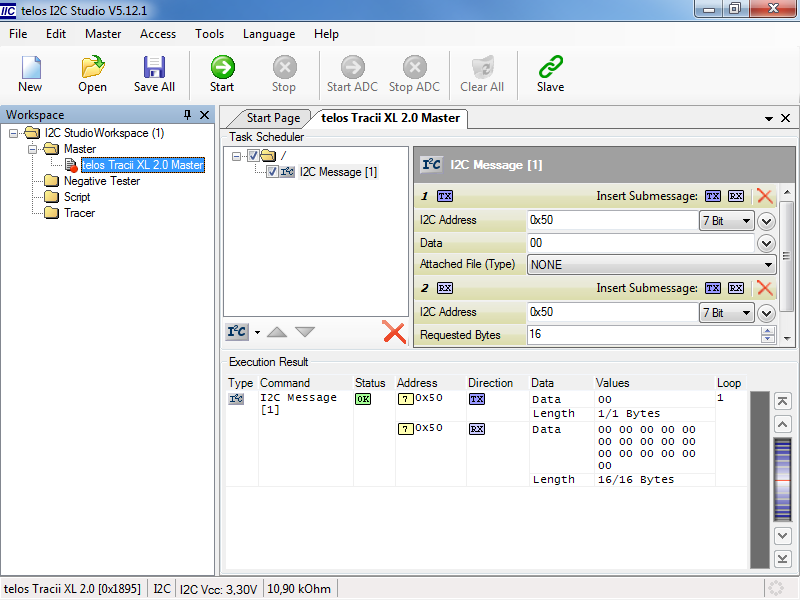
I2C Studio Master Overview
Supported Modes
I2C Studio running as I2C master supports six different modes
- I2C
- master transmitter
- master receiver
- combined transfers (master transmitter and receiver with a repeated START)
- SMBus
- quick command
- send/receive byte
- write/read byte
- write/read word
- process call
- block write/read
- block write block read process call
- packet error checking (PEC)
- IRD
- high-level mode based on the IRD concept
- Pause
- Testpin Condition
- wait for specified level on one or more testpins
- timeout
- Output Signal
- set one or more testpins to the specified level
Features
The master window of I2C Studio offers an impressive number of features:
- messages are structured in a list of macros
- macros can be disabled/enabled individually to include/exclude them from the next transfer
- messages/macros can be named
- messages/macros can be moved/copied
- binary data to be sent can be read from a file
- I2C bitrate can be configured (full-/high-speed)
- send loop: complete message tree can be sent in a loop
- detailed error messages
- monitoring of SCL/SDA-stretching (time-out)
- monitoring of I2C Vcc
Video
telos I2C Studio: Master Mode
Video will be started using YouTube if you click above.The following additional data protection rules will apply Google Data Policy




