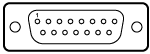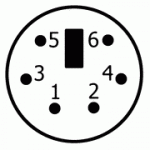Tracii XL FAQs
I2C Bus Capacity
Measure Termination
Registration Code Missing
Labview DLL
Master Mode: High-Speed Token
Master Transfer Seems To Be Stalled
I2C Speed Of Tracii XL
One solution is a lower termination to achieve the correct I2C speed (I2C Studio: Options->Board->Termination). 2kOhm could e.g. be a good choice for 5V I2C bus systems.
References
Capacitance versus I2C termination versus I2C speed at i2c-bus.org
Windows Finds New Hardware But It Is Already Installed
What About The SUB-D Connector On XL
| SUB-D15 PIN | Description |
|---|---|
| 01 | Testpin out 1 |
| 02 | Testpin out 0 |
| 03 | Testpin in 1 |
| 04 | Testpin in 0 |
| 05 | I2C-bus: SDA |
| 06 | I2C-bus: SCL |
| 07 | I2C-bus: GND |
| 08 – 14 | Reserved |
| 15 | I2C-bus: VCC |
Note that I2C VCC needs to be supplied by the external I2C bus (1.2-6V) as a reference voltage.
But one secret remains: What are the reserved pins good for?
Tracii XL was designed as a future proof platform and as such it is equipped with various extra facilities for enhancements and custom applications. These may not even be I2C related but may include things like support of other bus systems, industrial automation control, event triggering etc. These future applications may show the need for additional connectors and we want to avoid modifications of the XL case for such purpose.
So, there are not only reserved pins visible on the outside – there is also more to come inside.