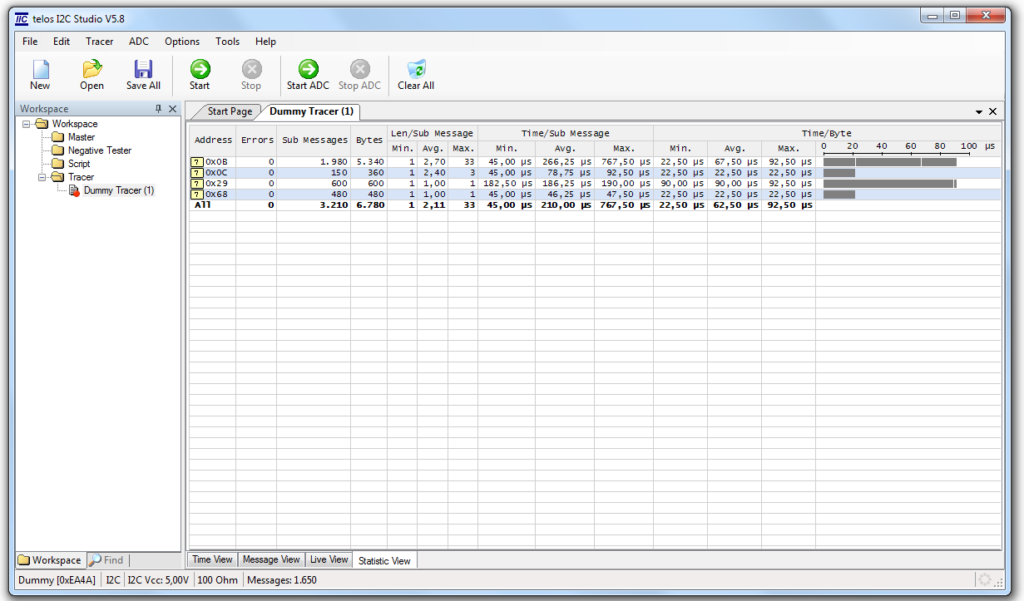Tracer Statistic View
I2C Studio offers the Statistic Viewer which can be used to get a quick overview of all messages transferred on the I2C bus.
The view contains one line of statistics for each I2C slave, which has been addressed. Moreover, there is a line combining the statistics of all I2C slaves.
Features
The user can enable the following statistics:
- Errors (number of sub-messages containing an error)
- Sub-Messages (number of sub-messages sent to this I2C slave)
- Byte (total number of bytes, which have been exchanged with this I2C slave)
- Time/Byte (minimum, average, and maximum times needed to exchange one data byte with this I2C slave)
- Time/Sub-Message (minimum, average, and maximum times needed to exchange a sub-messages with this I2C slave)
- Length/Sub-Message (minimum, average, and maximum number of bytes within a sub-messages exchanged with this I2C slave)
Some values are not available when tracing with Connii MM and Connii MM 2.0.
Additionally, a graphic column is available that displays the minimum, maximum and average values in stacked bars.
Video
telos I2C Studio: Trace Mode/Find Errors
Video will be started using YouTube if you click above.The following additional data protection rules will apply Google Data Policy