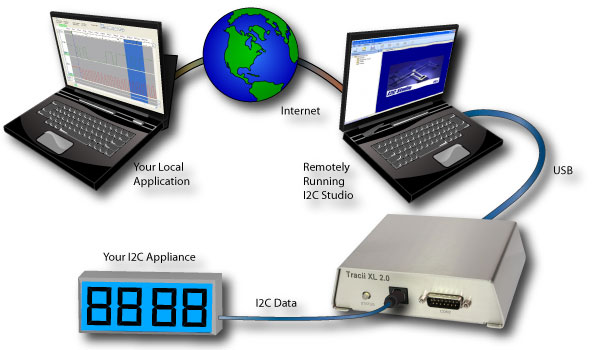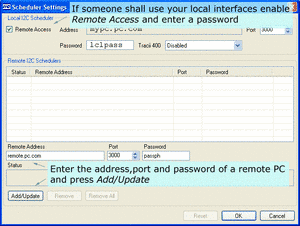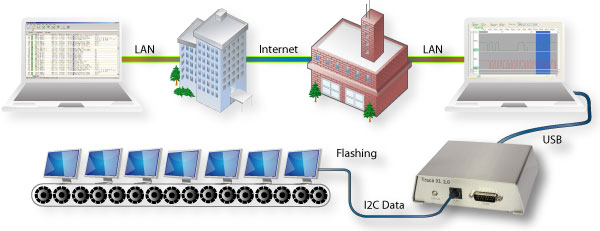Facts I2C Via Internet
I2C via Internet
The I2C Studio application and the I2C Framework are not limited to access locally connected I2C interfaces. All your telos I2C interfaces can be accessed remotely as long as the PCs have a ethernet link via local area network LAN or even via the Internet.
Facts
- One instance of I2C Studio can talk to a number of local and remote I2C interfaces simultaneously
- This is valid for customer application as well
- A number of local and remote I2C Studio and I2C Framework instances can share a single I2C interface
How To Enable It
Open I2C Studio, selection Options/Remote I2C Schedules, you will get this dialog.
To share the I2C interfaces on your
- Enable [x] Remote Access
- Define TCP/IP Port
- Define Password
To use a remote PC
- Enter qualified name of the PC as e.g. mypc.pc.com
- Enter TCP/IP Port
- Enter password defined in I2C on the PC for remote I2C access
- Press Add/Update
Multiple devices can be connected this way, even on different PCs. So you can control you appliances from all over the world!
Make sure, the selected ports are open in you PC’s/network’s firewalls.
Exiting Applications
Laboratory
A lot of companies in the hardware development business have got separate offices and laboratories. I2C Studio supports this model by its network support.
Every developer knows the problem: the number of evaluation and prototype boards is always too small. To make things worse these boards are often located on other company locations.
The network feature of I2C Studio can help you out of this situation. Simply connect a telos I2C interface as Connii MM 2.0 or Tracii XL 2.0 to the I2C bus of the prototype board and to a PC with network access. Afterwards all developers can access/control the I2C bus of the prototype board from their offices worldwide.
Factory
In the age of globalisation more and more production lines get relocated to other countries to keep costs low. In the case of problems during the production process it is very often necessary to fly in engineers to solve the problem on site.
I2C Studio can help you in this situation to keep the costs low. Instead of on-site debugging the engineers can simply use the network feature to analyse the problem from their offices. E.g. they can trace the traffic on the remote I2C bus and get analog shots of the SCL/SDA lines.