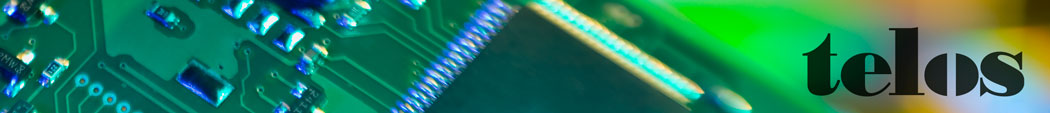I2C Studio
The Integrated I2C Development Environment
telos I2C Studio is an excellent software providing easy, convenient and seamless access to all features of the telos I2C product chain. The product is not sold, you get it for free, with your telos I2C interface!
- Supports telos Tracii XL, Tracii XL 2.0, Connii MM 2.0 and the telos I2C Negative Tester
- Supports working with multiple interfaces at the same time
- Tracing and sending commands from within the same application
- Modern, .NET-based graphical user interface
- Highly configurable working environment (Workspaces)
- Supports a large number of view modes for trace data
- I2C Register Description (IRD)
- Network support ( I2C via Internet)
- Sophisticated support for the analogue view capabilities of Tracii XL and Tracii XL 2.0
- Full support of plug & play-behaviour for Connii, Connii MM 2.0, Tracii XL and Tracii XL 2.0
- Integrated scripting capability
- On-line manual
- Feature upgrades through integrated license management
- Supports Windows Vista, Windows 7, Windows 8 and Windows 8.1, 32 and 64 bit, Windows 10 (32-bit, 64-bit versions) and Windows 11
- Starting with Version 5.10.0 I2C Studio additionally overs a
 German GUI
German GUI
I2C Negative Tester
With I2C Studio V5.14.0 we introduced some new features.
A major new feature is the possibility to define almost every parameter of an I2C transfer in one test case, which is called Master Expert test case.
In standard test cases the user is able to...
I2C Master
Supported Modes
I2C Studio running as I2C master supports six different modes
I2C
master transmitter
master receiver
combined transfers (master transmitter and receiver with a repeated START)
SMBus
quick command
send/receive...
Tracer Message View
I2C Studio offers a detailed view of the messages transferred on an I2C bus/SMBus. Several ways to display them are provided:
Raw View
In each line of the message view one I2C message gets displayed. The following
information is shown:
message...
Tracer Time View
I2C Studio offers a detailed view of the timing of the traffic on an I2C bus/SMBus. The timing view can be seperated into three parts:
Byte Level
The byte level shows timing information about the elements, which have been transferred on an...
Tracer Live View
The live view shows the user the content, which is currently stored in the values of the devices on the monitored I2C bus. This view is based on the information, which is stored in IRD files.
Quick Watch
When working with devices, which contain...
Tracer Statistic View
I2C Studio offers the Statistic Viewer which can be used to get a quick overview of all messages transferred on the I2C bus.
The view contains one line of statistics for each I2C slave, which has been addressed. Moreover, there is a line combining...
Tracer Find
If the examined I2C bus is heavily loaded, it can be very difficult to find the I2C messages of interest. E.g. on a fully loaded I2C bus, whose master works with 400 kHz, in the worst case up to 20,000 messages/sec are recorded.
That is why...
I2C Register Description
General
IRD (I2C Register Description) stands for a technology which introduces an entirely new level of device access.
Instead of working with addresses, offsets and byte values the user is provided with a comprehensive view of device registers...
I2C Register Devices
The current version of telos I2C Studio comes with the following I2C components predefined as I2C Register device. Please carefully check the definitions if used in your application. telos did the best to make shure the definitions are correct. However...
Script
The I2C Studio GUI provides a powerful and convenient way to use the I2C boards from telos. But sometimes users need a more flexible way to access the I2C boards. Therefore I2C Studio offers the script window.
The script window uses the powerful C...
FAQ I2C Studio
I2c Studio,I2C technology and applications
You can evaluate I2C Studio even if you do not have one of the above I2C interfaces: A dummy I2C interface simulates an I2C RAM located at address 0x50. A dummy Tracer analyses the traffic on this virtual device. Simply download the software for free and have a try.
Purchasing a telos I2C Interface as Tracii XL, Tracii XL 2.0, Connii, Connii MM 2.0 or the telos I2C Negative Tester you get your personal copy of I2C Studio and I2C Framework for free. Which features are actually supported depend on the connected telos I2C Interface. Actually, the features moves with the hardware, i.e. connecting the I2C interface to another PC running I2C Studio you will instantly have this feature enabled.
What feature are we talking about? Connii and Connii MM 2.0 instantly come with all bell and whistles whilst Tracii XL and Tracii XL 2.0 have some capabiltites as Analog-Sampling or High-Speed which are sold separately.
If you should discover that you need additional functionality such an upgrade can be done directly from within the I2C studio software without the need to install any additional application. After your feature-purchase you get a special code to enable the functionality on a permanent base. Each purchase of I2C Studio implies a service contract initially valid for one year. This service contract may be renewed annually or set-up for a longer period right with the initial order.
More information about service contracts.